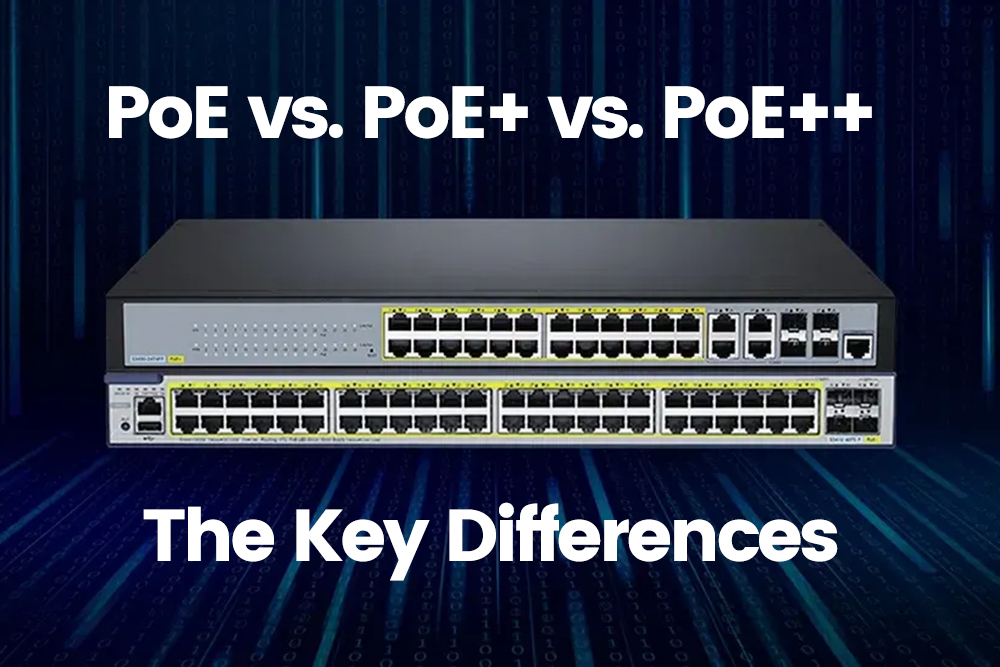4K vs 3440 x 1440: A Detailed Comparison of Display Resolutions
4K vs 3440 x 1440: A Detailed Comparison of Display Resolutions
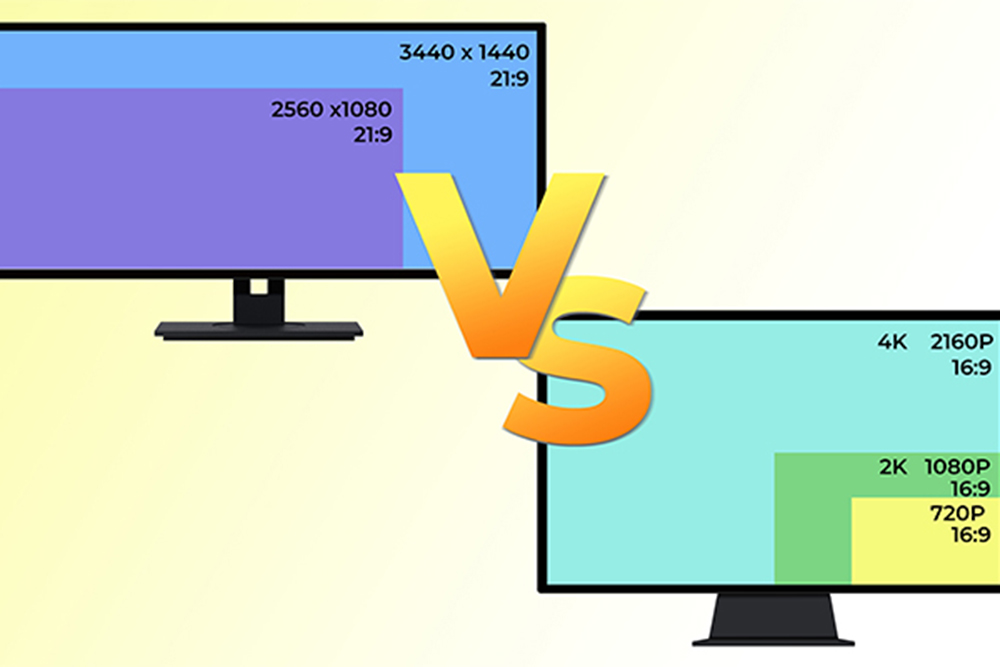
Resolution is the key factor in the world of digital screens. It defines the clarity & detail of what we see, shaping our interactions with technology. As tech evolves, so do our options. Today, we’re comparing two popular resolutions: 3440 x 1440, known for its ultra-wide display, & 4K, recognized for its ultra-high definition. Each offers its own benefits, but deciding between them can be tough. Let’s take a closer look at these resolutions to help you make the best choice.
Features of 3440 x 1440 Resolution & 4K Resolution:
1. Resolution & Pixel Count:
When it comes to pixel count, 4K (3840 x 2160) has more than three million pixels, while 3440 x 1440 has 4.9 million pixels. The difference in pixel density can affect image sharpness & clarity. More pixels result in better detail, which is especially noticeable when watching high-definition content.
2. Aspect Ratio:
The aspect ratio plays a big role in how content looks on screen. 3440 x 1440 typically comes with a 21:9 aspect ratio, offering a wider view that enhances immersion, especially for gaming & multitasking. In contrast, 4K has the more traditional 16:9 aspect ratio, widely supported by media & games.
3. Professional Use:
For professionals, ultra-wide monitors with a 3440 x 1440 resolution are a great choice. The additional screen space is perfect for tasks like video editing, where you can keep the timeline, preview window, & other tools open at once without switching between them. This can boost both productivity & workflow efficiency.
4. Everyday Use:
When it comes to daily tasks, the choice between these resolutions often depends on personal preference & what tasks you typically do. 4K provides a sharper image, great for watching movies or media, but may need interface scaling for smaller screens to keep things readable. Ultra-wide resolutions, like 3440 x 1440, offer a more comfortable viewing experience with no need for scaling, as text & icons appear naturally larger.
Comparison of 3440 x 1440 Resolution & 4K Resolution Performance
1. Image Quality:
In terms of image quality, 4K’s higher pixel density results in clearer, more detailed images. However, this advantage is somewhat reduced due to ultra-wide monitors usually having a higher refresh rate, making motion appear smoother. Panel types also differ, with some offering better color accuracy & contrast than others.
2. Gaming Experience:
For gaming, the decision between 3440 x 1440 & 4K depends on your hardware. 4K gaming demands more powerful GPUs to maintain smooth frame rates. Meanwhile, 3440 x 1440 strikes a balance between resolution & performance. Ultra-wide resolutions can also offer a wider field of view in games, which can be an edge in competitive play.
3. Content Compatibility:
Content compatibility is another factor. Most modern games & streaming services support 4K. However, ultra-wide resolutions like 3440 x 1440 are still gaining popularity. Some older games may not support this resolution natively, causing stretching or black bars.
4. Cost & Performance:
The cost of both monitors & the performance needed to run games at these resolutions must be considered. 4K monitors are generally pricier than ultra-wide models, as are the graphics cards required to power them. But, as technology improves, the price difference is narrowing.
| Parameter | 4K (3840 x 2160) | 3440 x 1440 |
|---|---|---|
| Resolution | 3840 x 2160 | 3440 x 1440 |
| Pixel Count | 8.29 Million Pixels | 4.96 Million Pixels |
| Aspect Ratio | 16:9 (Standard) | 21:9 (Ultrawide) |
| Display Size | Ideal for monitors and TVs (32" to 65") | Ideal for ultrawide monitors (29" to 35") |
| Image Clarity | Higher clarity, especially for detailed content like 4K video and gaming | Good clarity for most tasks, especially multitasking |
| Common Use Cases | Video editing, gaming, home theater, 4K content viewing | Productivity, gaming, media creation, immersive experience |
| Refresh Rate | Typically 60Hz to 144Hz, depending on model | Typically 60Hz to 120Hz |
| Pixel Density | Higher pixel density, offering sharper text and images | Medium pixel density for widescreen monitors |
| Price Range | Higher price range due to higher resolution and wider usage | Moderate to high, typically lower than 4K displays |
| Content Availability | Widespread 4K content for gaming, streaming, and video editing | Less content at native resolution, but can scale well |
| Power Consumption | Higher power consumption due to higher resolution and size | Generally lower power consumption |
FAQs
1. What is the main difference between 3440 x 1440 & 4K resolutions?
The main difference is pixel count & aspect ratio. 4K has more pixels but follows a 16:9 aspect ratio, while 3440 x 1440 offers a wider 21:9 aspect ratio with fewer pixels.
2. Which resolution is better for gaming & why?
It depends on your hardware & preferences. 4K provides greater detail, but 3440 x 1440 can offer a good mix of resolution & performance, possibly leading to smoother & more consistent frame rates.
3. How do these resolutions affect professional work, like video editing?
Ultra-wide resolutions improve productivity by providing extra screen space, allowing multiple windows to remain open without overlapping.
4. Are there content compatibility issues with ultra-wide or 4K monitors?
Yes, some older games & media may not support ultra-wide resolutions natively, causing compatibility problems. 4K content is more available but still not universal.
5. What are requirements for running 4K video at high frame rates?
To run 4K at high frame rates, you’ll need a powerful GPU, a fast processor, and enough RAM to manage the extra workload.
Conclusion:
In the end, the choice between 3440 x 1440 & 4K isn’t a simple one. It depends on your specific needs, budget, & the content you use or create. 4K offers unmatched detail for both media consumption & professional work, while 3440 x 1440 gives a wider field of view & may be more performance-friendly for gaming. The right resolution for you is the one that fits your expectations & hardware.