PoE vs. PoE+ vs. PoE++: The Key Differences
PoE vs. PoE+ vs. PoE++: The Key Differences
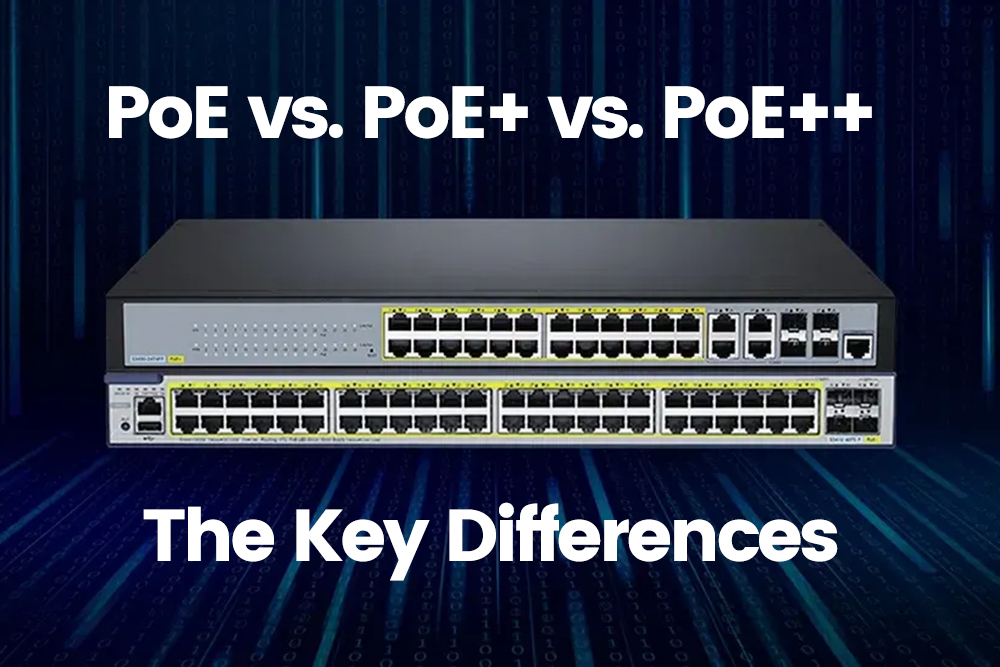
PoE (Power over Ethernet) tech sends power & data through one Ethernet cable. This helps cut down on extra wiring. Fewer power supplies needed. Less mess from too many cables.
Power over Ethernet (PoE) tech changed the way devices like VoIP phones, IP cams & wireless access points get power. Different PoE types exist—PoE, PoE+, PoE++. Picking the right one? Not always simple.
This piece covers PoE, PoE+ & PoE++—what sets them apart, where they work best. Whether setting up home networks or office systems, check this guide. Find out which PoE switch fits your setup.
What is PoE?
PoE follows IEEE 802.3af rules. It sends power & data through one Ethernet line. Max output: 15.4W per port. Works well for low-power gadgets like basic IP cams, sensors & VoIP phones.
Pros:
No extra power plugs needed—fewer cables.
Budget-friendly for small setups.
Cons:
Power cap at 15.4W—too low for bigger devices.
Won’t support PTZ cams or advanced WiFi access points.
What is PoE+?
PoE+ builds on PoE—based on IEEE 802.3at standard. Doubles power to 30W per port. Supports stronger devices like high-end IP cams, video phones & multi-antenna wireless points.
Pros:
Higher power—up to 30W per port.
Works with PoE devices too.
Great for mid-power needs.
Cons:
Costs more than basic PoE.
May need better cables (Cat5e or higher).
What is PoE++?
PoE++, or IEEE 802.3bt, brings the most power. Two versions exist: Type 3 (60W max) & Type 4 (up to 100W). This suits high-power gear—LED lighting, laptops & video conference systems.
Pros:
Handles devices needing up to 100W.
Uses all four Ethernet cable pairs—more efficient.
Prepares networks for IoT & smart building tech.
Cons:
More expensive & complex.
Best performance requires Cat6 cables or higher.
Key Differences at a Glance
| Feature | PoE (802.3af) | PoE+ (802.3at) | PoE++ (802.3bt) (Type 4) |
|---|---|---|---|
| Power Output | Up to 15.4W per port | Up to 30W per port | Up to 100W per port |
| Cable Pairs Used | Uses 2 pairs of Ethernet cables | Uses 2 pairs of Ethernet cables | Uses all 4 pairs of Ethernet cables |
| Typical Devices Supported | Basic IP cameras, VoIP phones, sensors | Advanced IP cameras, video phones, wireless access points | High-power devices like video conferencing systems, LED lighting, laptops |
| Cost | Low cost, ideal for budget-friendly setups | Moderate cost, suitable for medium-power needs | Higher cost, designed for high-power and future-proof applications |
Which PoE Switch Is the Best For You?
Type 4 PoE++ offers the most power. But does that make it the right choice? Not necessarily. The best option depends on what you need.
Here are some points to keep in mind when selecting the right PoE switch for your setup:
- Power needs: Ensure the PoE switch supplies enough power to all connected devices (PDs). Compare the switch's power budget to the total consumption of PDs. The power budget must be higher.
- Number of ports: Smaller networks might use 8, 12, or 16-port PoE switches. Larger networks—like those in offices or institutions—often need 24, 48, or more ports to handle traffic.
- Data transfer speed: Consider the data flow & required speed for uploads. PoE switches support different speeds—Standard Ethernet (10 Base T), Fast Ethernet (10/100 Base T), Gigabit Ethernet (1000 Base T), & higher (1/10G). The switch should move data smoothly without lag or power issues.
- Extra accessories: Do you need injectors, converters, or fiber optic cables? These may be necessary for long-range connections & high-speed transmission.
- Compatibility: Not all switches support all PDs. Ensure the PoE switch works with your devices. Example—PoE++ devices won’t function with a PoE+ switch.
- Managed vs. Unmanaged: Managed switches let users tweak settings, control ports, & adjust configurations through a web-based interface or management console. Unmanaged ones offer no customization.
Reasons to Consider When Upgrading Your PoE Switch
Upgrading a PoE switch often makes sense. If your current switch doesn’t deliver enough power for connected PDs, that’s a strong reason to switch to a better one.
Upgrading has little downside (except cost). PoE standards support backward compatibility, meaning a PoE++ switch works with PoE & PoE+ devices. But a PoE switch won’t power PoE+ or PoE++ devices.
Other reasons to upgrade include:
Device Compatibility
Bought an IP camera that requires PoE++? Your PoE+ switch won’t support it. A PoE++ switch upgrade becomes necessary. Plus, it prepares your network for future devices.
Better Device Performance
Higher PoE standards usually improve device performance. Some devices experience faster network speeds, leading to smoother operation.
Efficient Power Usage
Newer PoE switches waste less power during transmission. Less energy loss means lower electricity bills.
If your current PoE switch meets your needs, upgrading may not be required. High-standard PoE switches can be expensive, especially for large-scale networks.
Additional Factors to Consider When Choosing a Switch
Beyond PoE features, other general factors matter when picking a switch:
- Port count & type: Ensure the switch has enough ports for all devices. Port type also affects network speed.
- Network structure: Consider the network setup—star, ring, or other topologies. Different structures need specific switches for optimal support.
- Switch capability: Factors like forwarding rate, cache size, & processing power affect performance. Pick a switch that handles network demands, even in peak usage.
- Control options: Switch management varies—WEB interface, command line, SNMP, etc. Choose what suits your expertise & network needs.
- Stability: As the network's core, the switch must be reliable. Look for redundancy features that prevent failures.
- Security: Features like VLAN support, MAC address filtering, & ACLs help keep the network safe from cyber threats.
Which One Should You Choose?
PoE: Suitable for small setups using low-power gadgets—like sensors or basic cameras.
PoE+: A good fit for medium-sized networks needing more power, such as advanced cameras or access points.
PoE++: Best for large deployments with high-power needs—smart buildings or video conferencing systems.
FAQs
What Happens If a Non-PoE Device Connects to a PoE Switch?
A standard device plugged into a PoE switch gets data only—no power. It needs a separate power source, like a wall adapter or PoE injector.
How Do RJ45 & SFP Ports Differ in a PoE Switch?
RJ45 ports use Ethernet cables & support both PoE & non-PoE devices. SFP ports connect fiber optic cables but need SFP modules to function & do not directly support PoE devices.
Is PoE++ Compatible With PoE+?
Yes. PoE++ (4PPoE) switches work with PoE+ (802.3at) devices. However, PoE+ switches cannot power PoE++ devices.
How Many Watts Does PoE++ Provide?
PoE++ (802.3bt) delivers up to 60W per port (Type 3) & 100W per port (Type 4). PoE (802.3af) offers up to 15.4W, while PoE+ (802.3at) provides up to 30W. Higher power supports advanced devices—like building automation systems & mini-computers.
Final Thoughts
Deciding between PoE, PoE+, & PoE++ depends on power needs & future expansion. PoE works for simple networks, while PoE+ & PoE++ offer more power & flexibility for demanding tasks. Picking the right PoE switch now can save costs & hassle later.



