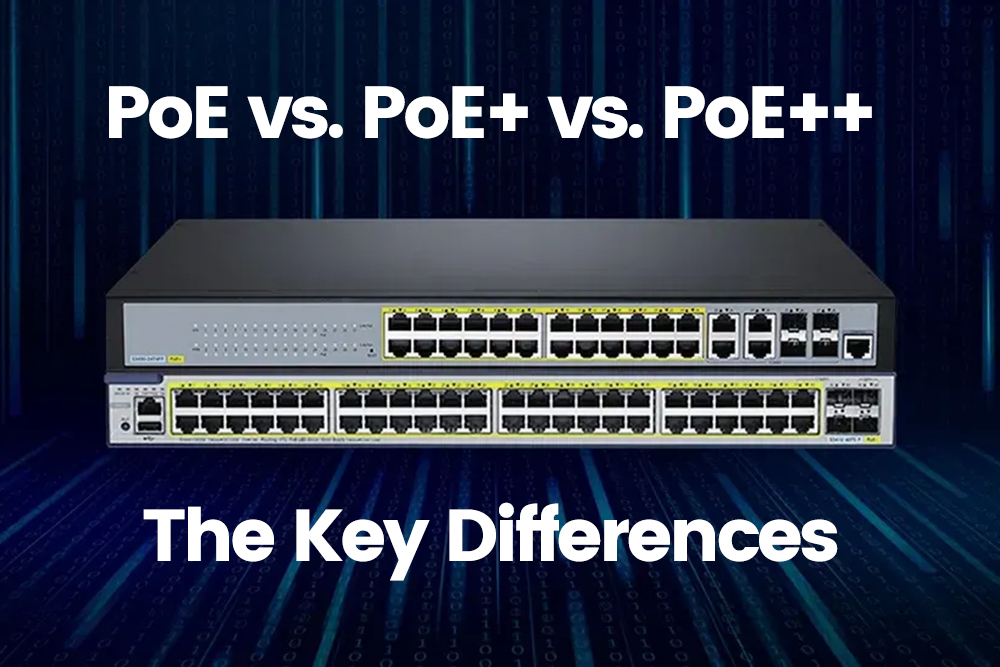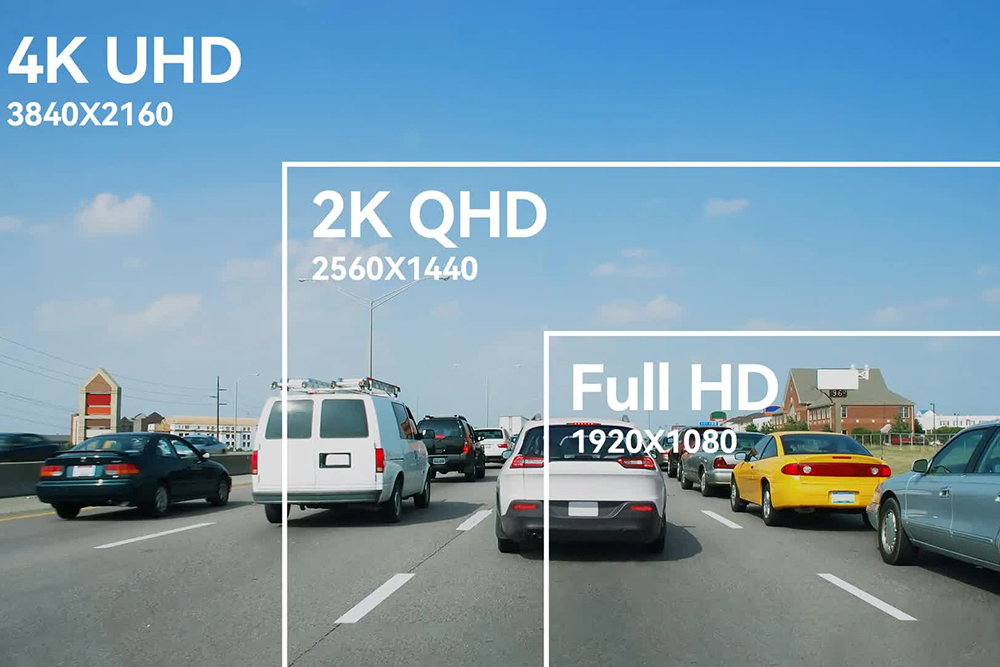Solar Panel Failing to Charge Cellular Camera Battery: Causes & Fixes
Solar Panel Failing to Charge Cellular Camera Battery: Causes & Fixes

Solar panels serve as a reliable source of clean energy, keeping outdoor cameras & tracking devices powered. Yet, a frequent issue pops up—batteries don’t charge as expected. This write-up digs into common reasons behind the problem and offers ways to fix it. Below, you'll find specific cases to help troubleshoot solar panels that aren’t charging a cellular camera correctly.
Common Causes of Solar Panel Charging Problems
- Dirty or Faulty Solar Panel: Often, dust or debris blocks sunlight from reaching the panel. Grime, leaves, or bird droppings cut efficiency. When covered in dirt, the panel fails to take in enough light, leading to weak energy output & slow battery charging.
- Battery Problems: The solar panel may work fine, yet the battery refuses to charge. This might be due to an old or failing battery. With time, batteries wear out, storing less power. A mismatched or aged battery could struggle to hold a charge, messing up the whole system.
- Wiring Issues: Loose wires or wrong connections between the panel, charge controller & battery can halt charging. Inspect carefully. Frayed cables or poor connections might break the power flow.
- Charge Controller Malfunction: This device manages power from the panel, stopping overcharging. If broken or wrongly set up, it might block power from reaching the battery—even when all other parts work fine.
- Weather & Light Conditions: Solar panels run on sunlight. If skies stay cloudy or it’s winter, light levels drop. Less sunlight means weaker charging. Seasonal shifts change how much energy panels collect.
- Overcharging Protection: Many systems shut off charging when the battery is full. This prevents damage but can cause confusion if the system misreads battery levels. If charging issues keep happening, settings might need adjusting.
Solutions to Fix the Issue
- Clean the Solar Panel: Keep the panel free from dirt, dust & leaves. Clean it often. A spotless panel takes in more sunlight, helping charge the battery faster.
- Check or Replace the Battery: An old or faulty battery may need replacing. Use a multimeter to test its charge-holding ability. If weak, get a new battery that fits the solar setup.
- Inspect the Wiring & Connections: Look over all cables. Ensure tight & correct connections. Replace frayed or broken wires. Proper wiring restores charging function.
- Check the Charge Controller: Reset or tweak settings on the controller. If it’s faulty, swapping it for a new one may fix the issue.
- Wait for Better Weather: Poor weather affects solar power. If sunlight is weak, battery charging slows. Give it time until skies clear.
- Adjust Overcharge Settings: Check charge controller settings. If the system stops charging too soon, tweak the threshold to allow a full charge.
Preventive Tips
Prevent problems by maintaining the solar system regularly. Clean panels, check wiring & monitor battery health. Using top-quality components keeps performance high. Routine system checks stop issues before they start.
FAQs
1. How to know that solar panel is working?
Use a multimeter to measure voltage output when the panel is in direct sunlight.
2. Does weather affect charging?
Yes. Cloudy skies or low light conditions reduce the energy output of solar panels.
3. How long does the battery last?
Most solar batteries last 5–15 years, depending on type & usage.
Conclusion
If a solar panel isn’t charging the battery of cellular camera, causes may include dirt buildup, battery failure, or wiring faults. Fixing these issues restores system efficiency. Regular upkeep prevents future charging troubles, keeping the solar power setup running smoothly.