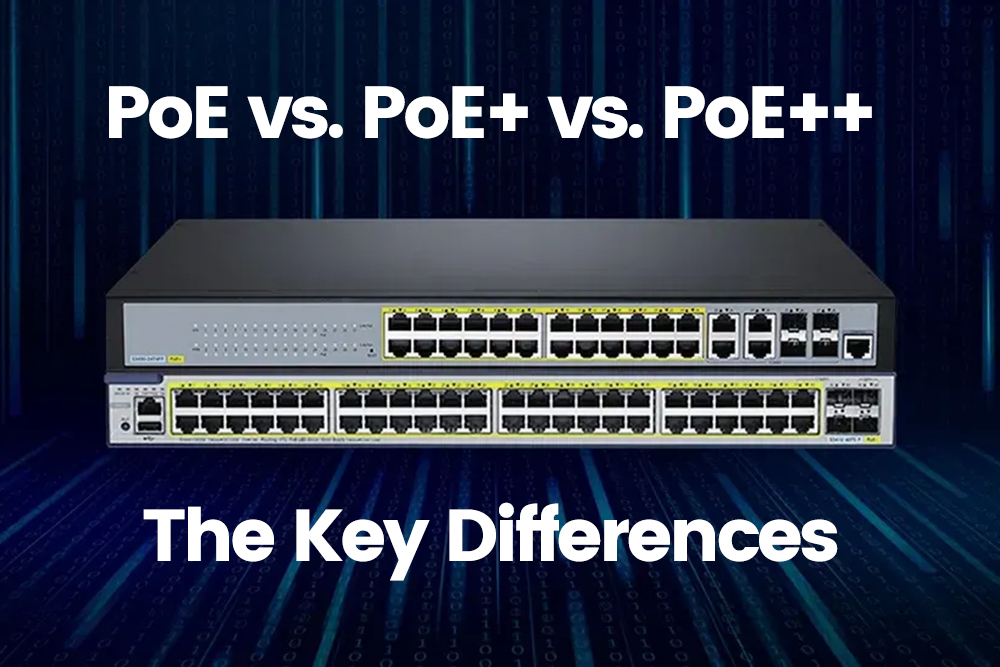V30 on an SD Card: Meaning & Speed Breakdown
V30 on an SD Card: Meaning & Speed Breakdown
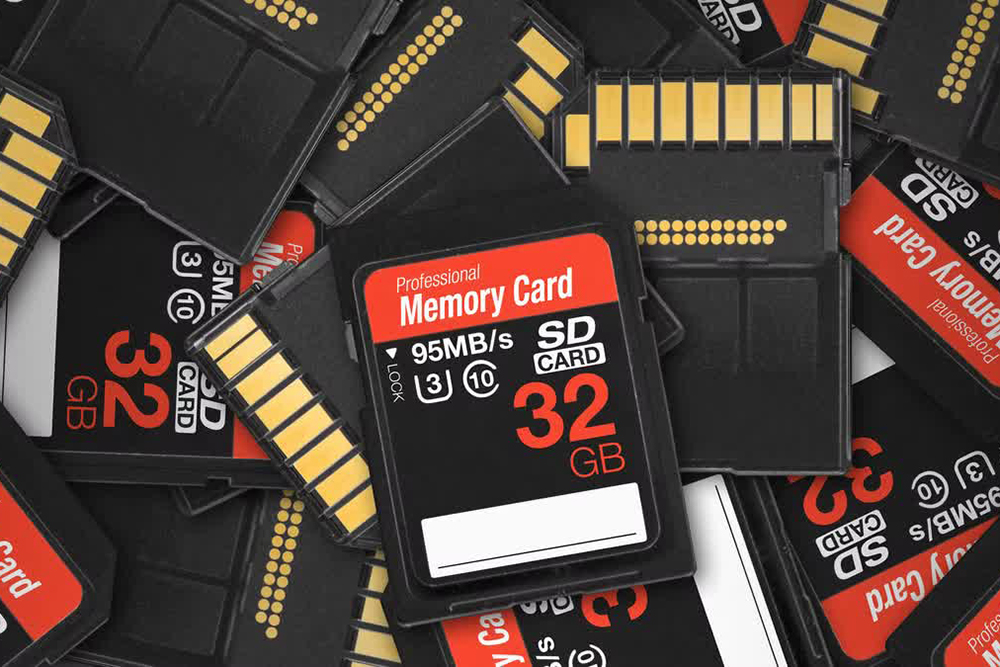
Ever noticed V30 on an SD card & wondered what it means? Understanding this can help you pick the right storage for your device. Video recording & high-resolution photography need fast SD cards. Different speed ratings exist—V30, V10, U3—but what does V30 actually stand for? This guide explains SD card speed classes, with a focus on V30, so you can choose wisely.
Understanding V30
SD cards have different speed ratings. These matter if you want smooth performance from your camera or other devices. Speed ratings show how quickly data writes to the card. They also indicate if the card can handle demanding tasks like 4K video or burst-mode photography.
Terms like V30 & U3 often confuse buyers. They sound technical, but knowing them is useful. Choosing the wrong SD card might slow down your device. Below, we explain what V30 means, why it’s important, & how it compares to other speed ratings.
What Does V30 Mean?
V30 falls under the Video Speed Class system. This classification helps users pick SD cards suitable for high-quality video. The "V" stands for Video Speed, followed by a number that tells the card’s minimum write speed. A V30-rated SD card maintains a write speed of at least 30 MB/s.
Sustained write speed matters for video recording. A camera sends a constant stream of data while filming. The SD card must keep up, or issues like stuttering & dropped frames can occur. High-resolution footage, especially 4K, needs steady writing speeds for clear & uninterrupted recording.
Why Does V30 Matter for Video?
Recording high-definition video generates massive data streams. 4K files, for example, have higher bitrates than HD or FHD. More data per second means the SD card must be fast enough to keep up. If not, recordings may show lag, stuttering, or even lost frames.
V30-rated cards help prevent such problems. Their 30 MB/s sustained speed supports smooth 4K & high-bitrate recording. Video quality stays consistent, free from glitches. For anyone serious about video production, a V30 SD card is a smart investment.
V30 SD Card: Where & When to Use It
- Cameras: High-speed writing is essential for 4K recording, burst shots & slow-motion footage. Many DSLRs & mirrorless cameras require V30 SD cards for smooth performance.
- Drones: Aerial photography demands fast & reliable storage. Capturing 4K video while flying requires a V30-rated SD card to prevent frame loss or buffering issues.
- Action Cameras: Devices like GoPros need constant high-speed writing. A V30 SD card keeps 4K video recording steady, even during extreme sports & fast-moving shots.
Breaking Down SD Card Speed Ratings
SD cards come with multiple speed classifications. These ratings help buyers choose the right card for their needs. The key classifications include:
Standard Speed Class
This basic classification shows the lowest guaranteed write speed in MB/s. Common ratings are:
- Class 2 – Minimum 2MB/s
- Class 4 – Minimum 4MB/s
- Class 6 – Minimum 6MB/s
- Class 10 – Minimum 10MB/s (suitable for Full HD recording)
UHS Speed Class
UHS (Ultra High Speed) enhances SD card performance by using advanced bus interfaces. These cards fall into:
- UHS-I: Max bus speed of 104MB/s
- UHS-II: Handles up to 312MB/s
UHS cards also come in two speed tiers:
- U1 – Minimum write speed of 10MB/s
- U3 – Minimum write speed of 30MB/s
Since U3 meets the V30 standard, U3 SD cards work well for 4K recording & high-speed photography.
Video Speed Class
The Video Speed Class is specifically designed for high-resolution video recording. Each level represents the minimum sustained write speed:
- V6 – 6MB/s
- V10 – 10MB/s
- V30 – 30MB/s
- V60 – 60MB/s
- V90 – 90MB/s
Higher V ratings allow better handling of high-bitrate video, reducing dropped frames.
Comparing U1 & U3 SD Cards
Both U1 & U3 fall under the UHS Speed Class system. Their speed differences are:
- U1 – 10MB/s minimum write speed
- U3 – 30MB/s minimum write speed
U1 is fine for Full HD (1080p) video. However, U3 is better suited for 4K recording. Since U3 aligns with the V30 standard, it can be used intercha
| Parameter | V-Series Speed Class | U-Series Speed Class |
|---|---|---|
| Minimum Write Speed | V6 (6 MB/s), V10 (10 MB/s), V30 (30 MB/s), V60 (60 MB/s), V90 (90 MB/s) | U1 (10 MB/s), U3 (30 MB/s) |
| Best Use Case | V6-V10: Standard HD Video V30: 4K Video V60-V90: 8K & High-Resolution Video | U1: Standard HD Video U3: 4K Video |
| Application | Professional Video Recording, Drones, High-Speed Cameras | Smartphones, DSLRs, Action Cameras |
| SD Card Logo | V followed by the speed number (e.g., V30, V60) | UHS Speed Class symbol with "1" or "3" inside (e.g., U1, U3) |
Picking the Right V-Class SD Card
- Photography & Full HD Video: Shooting photos or recording 1080p video? A V10 card should work fine.
- 4K Video Recording: Want smooth 4K footage? A V30 SD card is the go-to option. It’s widely used by professionals & casual users.
- High-Bitrate & 8K Video: If filming in 8K or using high bitrates, go for V60 or V90. These offer the speed needed for seamless recording.
How to Identify a V30 SD Card?
Before buying an SD card, check the speed class symbol. A V30-rated card will have a “V30” label on the front. This guarantees a minimum sustained write speed of 30MB/s.
Some cards may not have a V30 mark but might use UHS (Ultra High Speed) labels. A U3 card also guarantees 30MB/s, making it equivalent to V30 in speed. However, for better compatibility with 4K recording, always look for the “V” class label.
Devices That Work with V30 SD Cards
Many devices need fast SD cards to capture video & images without lag. Some of the most common ones include:
- 4K Cameras & DSLRs: Cellular cameras & DSLRs that shoot 4K need fast SD cards to store high-quality footage.
- GoPros & Action Cameras: Action cams often record 4K video. A V30 SD card ensures smooth, buffer-free recording.
- Drones: Drones capture high-resolution footage at fast speeds. A V30 card prevents recording delays or frame drops.
- Other Devices: Smartphones, tablets & even gaming consoles can use V30 SD cards to manage large video files efficiently.
Problems with Using Slow SD Cards
Inserting a lower-speed SD card into a device needing V30 can cause issues. Slow performance, dropped frames & recording failures may occur. Always check your device’s SD card requirements before purchasing.
FAQs:
1. How do U3 & V30 SD cards differ?
U3 & V30 both ensure a minimum write speed of 30MB/s. They work the same way. Look for either marking on an SD card to confirm its speed.
2. What does the "V" number mean on SD cards?
The "V" rating refers to Video Speed Class. V6 has at least 6MB/s write speed. V10 reaches 10MB/s. V30 guarantees 30MB/s, & higher values mean even faster speeds for video recording.
3. Will a V30 SD card work in a non-4K camera?
Yes, it will function fine. For standard photos or HD videos, a V30 card works well. However, its speed advantage becomes useful when handling high-bitrate video recording.
4. Is a V30 SD card needed for full HD video?
Not really. Full HD video does not require V30 speeds. A V10 card (10MB/s write speed) is typically sufficient for smooth HD recording.
5. What if I use a slower SD card in a V30-required device?
A low-speed card may lead to problems. You might see dropped frames, buffering, or recording errors. Always check the SD card’s speed requirement before use.
6. Can a V30 SD card store photos?
Yes, it can store photos without issues. The speed rating mainly benefits video recording & rapid-fire photography in advanced cameras.
Conclusion
Understanding V30 SD cards helps in making smart storage choices. These cards provide reliable 4K video recording across various devices like drones, cameras & action cams.
Picking an SD card with the right speed class can improve recording quality. For smooth high-resolution video, a V30 SD card remains a top choice. Always verify speed ratings before purchasing to ensure full compatibility with your gear.